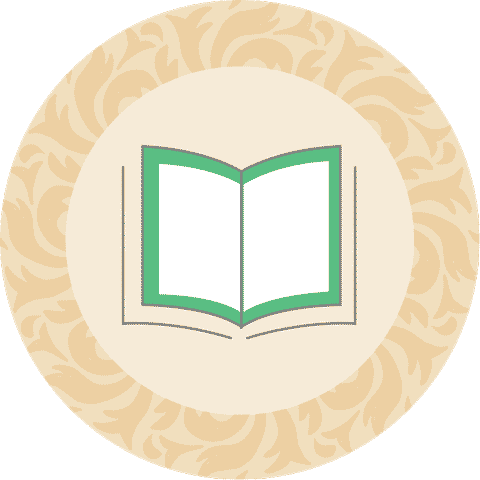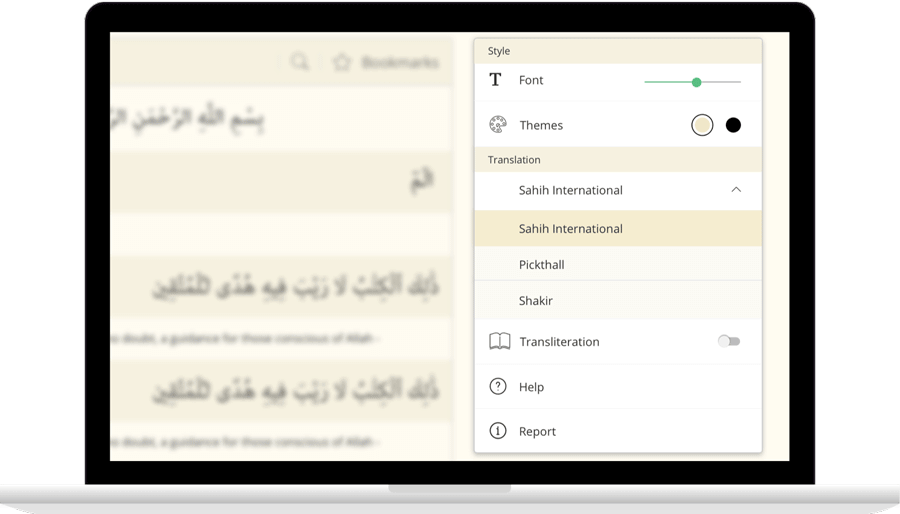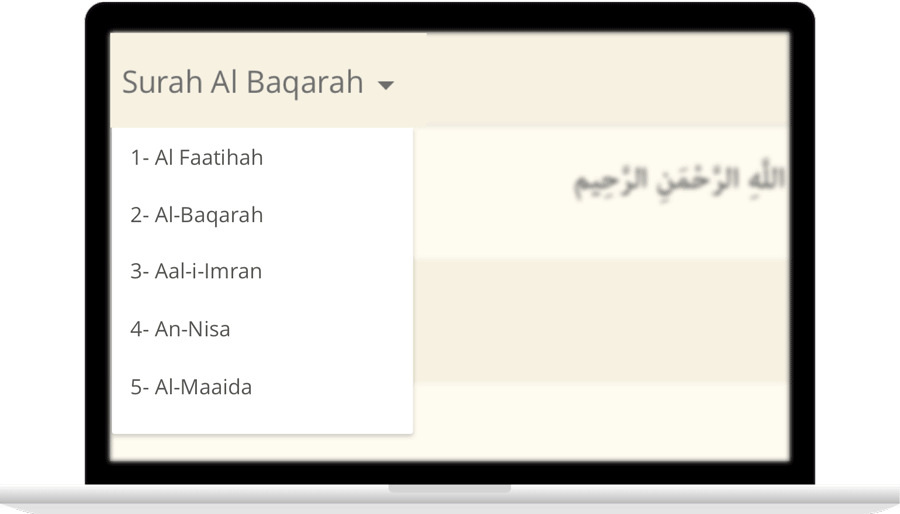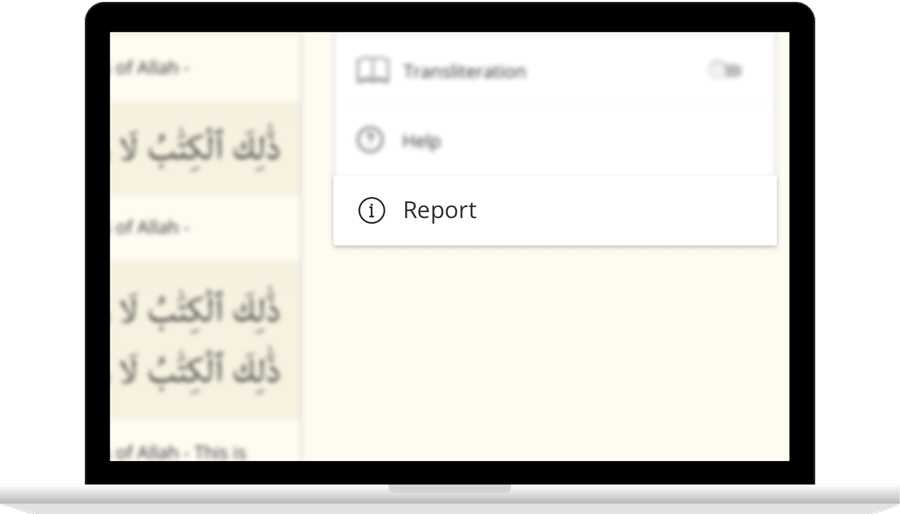Leer Surah Maidah Con traducción
يَٰٓأَيُّهَا ٱلَّذِينَ ءَامَنُوٓا۟ أَوْفُوا۟ بِٱلْعُقُودِ أُحِلَّتْ لَكُم بَهِيمَةُ ٱلْأَنْعَٰمِ إِلَّا مَا يُتْلَىٰ عَلَيْكُمْ غَيْرَ مُحِلِّى ٱلصَّيْدِ وَأَنتُمْ حُرُمٌ إِنَّ ٱللَّهَ يَحْكُمُ مَا يُرِيدُ
يَٰٓأَيُّهَا ٱلَّذِينَ ءَامَنُوا۟ لَا تُحِلُّوا۟ شَعَٰٓئِرَ ٱللَّهِ وَلَا ٱلشَّهْرَ ٱلْحَرَامَ وَلَا ٱلْهَدْىَ وَلَا ٱلْقَلَٰٓئِدَ وَلَآ ءَآمِّينَ ٱلْبَيْتَ ٱلْحَرَامَ يَبْتَغُونَ فَضْلًا مِّن رَّبِّهِمْ وَرِضْوَٰنًا وَإِذَا حَلَلْتُمْ فَٱصْطَادُوا۟ وَلَا يَجْرِمَنَّكُمْ شَنَـَٔانُ قَوْمٍ أَن صَدُّوكُمْ عَنِ ٱلْمَسْجِدِ ٱلْحَرَامِ أَن تَعْتَدُوا۟ وَتَعَاوَنُوا۟ عَلَى ٱلْبِرِّ وَٱلتَّقْوَىٰ وَلَا تَعَاوَنُوا۟ عَلَى ٱلْإِثْمِ وَٱلْعُدْوَٰنِ وَٱتَّقُوا۟ ٱللَّهَ إِنَّ ٱللَّهَ شَدِيدُ ٱلْعِقَابِ
حُرِّمَتْ عَلَيْكُمُ ٱلْمَيْتَةُ وَٱلدَّمُ وَلَحْمُ ٱلْخِنزِيرِ وَمَآ أُهِلَّ لِغَيْرِ ٱللَّهِ بِهِۦ وَٱلْمُنْخَنِقَةُ وَٱلْمَوْقُوذَةُ وَٱلْمُتَرَدِّيَةُ وَٱلنَّطِيحَةُ وَمَآ أَكَلَ ٱلسَّبُعُ إِلَّا مَا ذَكَّيْتُمْ وَمَا ذُبِحَ عَلَى ٱلنُّصُبِ وَأَن تَسْتَقْسِمُوا۟ بِٱلْأَزْلَٰمِ ذَٰلِكُمْ فِسْقٌ ٱلْيَوْمَ يَئِسَ ٱلَّذِينَ كَفَرُوا۟ مِن دِينِكُمْ فَلَا تَخْشَوْهُمْ وَٱخْشَوْنِ ٱلْيَوْمَ أَكْمَلْتُ لَكُمْ دِينَكُمْ وَأَتْمَمْتُ عَلَيْكُمْ نِعْمَتِى وَرَضِيتُ لَكُمُ ٱلْإِسْلَٰمَ دِينًا فَمَنِ ٱضْطُرَّ فِى مَخْمَصَةٍ غَيْرَ مُتَجَانِفٍ لِّإِثْمٍ فَإِنَّ ٱللَّهَ غَفُورٌ رَّحِيمٌ
يَسْـَٔلُونَكَ مَاذَآ أُحِلَّ لَهُمْ قُلْ أُحِلَّ لَكُمُ ٱلطَّيِّبَٰتُ وَمَا عَلَّمْتُم مِّنَ ٱلْجَوَارِحِ مُكَلِّبِينَ تُعَلِّمُونَهُنَّ مِمَّا عَلَّمَكُمُ ٱللَّهُ فَكُلُوا۟ مِمَّآ أَمْسَكْنَ عَلَيْكُمْ وَٱذْكُرُوا۟ ٱسْمَ ٱللَّهِ عَلَيْهِ وَٱتَّقُوا۟ ٱللَّهَ إِنَّ ٱللَّهَ سَرِيعُ ٱلْحِسَابِ
ٱلْيَوْمَ أُحِلَّ لَكُمُ ٱلطَّيِّبَٰتُ وَطَعَامُ ٱلَّذِينَ أُوتُوا۟ ٱلْكِتَٰبَ حِلٌّ لَّكُمْ وَطَعَامُكُمْ حِلٌّ لَّهُمْ وَٱلْمُحْصَنَٰتُ مِنَ ٱلْمُؤْمِنَٰتِ وَٱلْمُحْصَنَٰتُ مِنَ ٱلَّذِينَ أُوتُوا۟ ٱلْكِتَٰبَ مِن قَبْلِكُمْ إِذَآ ءَاتَيْتُمُوهُنَّ أُجُورَهُنَّ مُحْصِنِينَ غَيْرَ مُسَٰفِحِينَ وَلَا مُتَّخِذِىٓ أَخْدَانٍ وَمَن يَكْفُرْ بِٱلْإِيمَٰنِ فَقَدْ حَبِطَ عَمَلُهُۥ وَهُوَ فِى ٱلْءَاخِرَةِ مِنَ ٱلْخَٰسِرِينَ
يَٰٓأَيُّهَا ٱلَّذِينَ ءَامَنُوٓا۟ إِذَا قُمْتُمْ إِلَى ٱلصَّلَوٰةِ فَٱغْسِلُوا۟ وُجُوهَكُمْ وَأَيْدِيَكُمْ إِلَى ٱلْمَرَافِقِ وَٱمْسَحُوا۟ بِرُءُوسِكُمْ وَأَرْجُلَكُمْ إِلَى ٱلْكَعْبَيْنِ وَإِن كُنتُمْ جُنُبًا فَٱطَّهَّرُوا۟ وَإِن كُنتُم مَّرْضَىٰٓ أَوْ عَلَىٰ سَفَرٍ أَوْ جَآءَ أَحَدٌ مِّنكُم مِّنَ ٱلْغَآئِطِ أَوْ لَٰمَسْتُمُ ٱلنِّسَآءَ فَلَمْ تَجِدُوا۟ مَآءً فَتَيَمَّمُوا۟ صَعِيدًا طَيِّبًا فَٱمْسَحُوا۟ بِوُجُوهِكُمْ وَأَيْدِيكُم مِّنْهُ مَا يُرِيدُ ٱللَّهُ لِيَجْعَلَ عَلَيْكُم مِّنْ حَرَجٍ وَلَٰكِن يُرِيدُ لِيُطَهِّرَكُمْ وَلِيُتِمَّ نِعْمَتَهُۥ عَلَيْكُمْ لَعَلَّكُمْ تَشْكُرُونَ
وَٱذْكُرُوا۟ نِعْمَةَ ٱللَّهِ عَلَيْكُمْ وَمِيثَٰقَهُ ٱلَّذِى وَاثَقَكُم بِهِۦٓ إِذْ قُلْتُمْ سَمِعْنَا وَأَطَعْنَا وَٱتَّقُوا۟ ٱللَّهَ إِنَّ ٱللَّهَ عَلِيمٌۢ بِذَاتِ ٱلصُّدُورِ
يَٰٓأَيُّهَا ٱلَّذِينَ ءَامَنُوا۟ كُونُوا۟ قَوَّٰمِينَ لِلَّهِ شُهَدَآءَ بِٱلْقِسْطِ وَلَا يَجْرِمَنَّكُمْ شَنَـَٔانُ قَوْمٍ عَلَىٰٓ أَلَّا تَعْدِلُوا۟ ٱعْدِلُوا۟ هُوَ أَقْرَبُ لِلتَّقْوَىٰ وَٱتَّقُوا۟ ٱللَّهَ إِنَّ ٱللَّهَ خَبِيرٌۢ بِمَا تَعْمَلُونَ
وَعَدَ ٱللَّهُ ٱلَّذِينَ ءَامَنُوا۟ وَعَمِلُوا۟ ٱلصَّٰلِحَٰتِ لَهُم مَّغْفِرَةٌ وَأَجْرٌ عَظِيمٌ
وَٱلَّذِينَ كَفَرُوا۟ وَكَذَّبُوا۟ بِـَٔايَٰتِنَآ أُو۟لَٰٓئِكَ أَصْحَٰبُ ٱلْجَحِيمِ
Contact Us