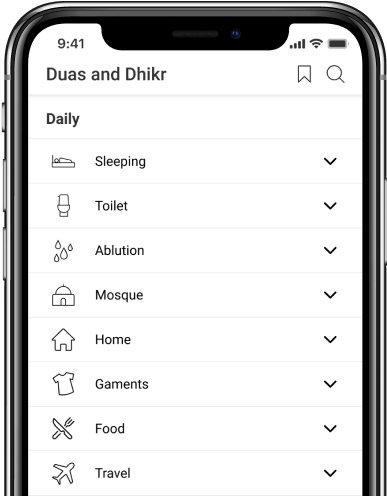أدعية وأذكار للمغفرة مع الترجمة
- 1
رَبِّ اِنِّىْٓ اَعُوْذُ بِكَ اَنْ اَسْـــَٔـلَكَ مَا لَيْسَ لِيْ بِهٖ عِلْمٌ ۭ وَاِلَّا تَغْفِرْ لِيْ وَتَرْحَمْنِيْٓ اَكُنْ مِّنَ الْخٰسِرِيْنَ
Rabbi Inneee A-o’od’u Bika An As-alaka Maa Laysa Lee Bihee I’lm Wa Illaa Taghfirlee Wa Tarh’amneee Akum Minal Khaasireen
O my Lord! I seek refuge with You from asking You that of which I have no knowledge. And unless You forgive me and have Mercy on me, I would indeed be one of the losers.
Surah Hud - 11:47
- 2
رَبِّ اغْفِرْ لِي رَبِّ اغْفِرْ لِي
Rabbighfir lee, Rabbighfir lee
Lord, forgive me. My Lord, forgive me.
An-Nasa'i: 1146, 1666 Abu Dawud: 874
- 3
اللَّهُمَّ اغْفِرْ لِي، وَارْحَمْنِي، وَاهْدِنِي، وَاجْبُرْنِي، وَعَافِنِي، وَارْزُقْنِي، وَارْفَعْنِي
Allaahum-maghfir lee, warhamnee, wahdinee, wajburnee, wa 'aafinee, warzuqnee, warfa'nee
O Allah forgive me, have mercy on me, guide me, support me, protect me, provide for me and elevate me.
Ibn Majah: 3845, 1517 At-Tirmidhi: 284
- 4
اللَّهُمَّ اغْفِرْ لِي ذَنْبِي كُلَّهُ، دِقَّهُ وَجِلَّهُ، وَأَوَّلَهُ وَآخِرَهُ وَعَلَانِيَتَهُ وَسِرَّهُ
Allaahum-maghfir lee thanbee kullahu, diqqahu wa jillahu, wa 'awwalahu wa 'aakhirahu wa 'alaaniyata hu wa sirrahu
O Allah, forgive me all my sins, great and small, the first and the last, those that are apparent and those that are hidden.
Abu Dawud: 878
- 5
اللَّهُمَّ إِنِّي أَعُوذُ بِرِضَاكَ مِنْ سَخَطِكَ، وَبِمُعَافَاتِكَ مَنْ عُقُوبَتِكَ، وَاَعُوذُ بِكَ مِنْكَ، لَا أُحصِي ثَنَاءً عَلَيْكَ أَنْتَ كَمَا أَثْنَيْتَ عَلَى نَفْسِكَ
Allaahumma 'innee 'a'oothu biridhaaka min sakhatika, wa bimu'aafaatika min 'uqoobatika wa 'a'oothu bika minka, laa 'uhsee thanaa'an 'alayka 'Anta kamaa 'athnayta 'alaa nafsika
O Allah, I seek protection in Your pleasure from Your anger, and I seek protection in Your forgiveness from Your punishment. I seek protection in You from You. I cannot count Your praises. You are as You have praised Yourself.
Abu Dawud: 879, Ibn Majah: 3841
- 6
أَسْتَغْفِرُ اللهَ , أَسْتَغْفِرُ اللهَ , أَسْتَغْفِرُ اللهَ وَأَتُوبُ إِلَيْهِ
Astaghfirullaah, Astaghfirullaah, Astaghfirullaaha wa 'atoobu 'ilayhi
I seek the forgiveness of Allah and repent to him.
Muslim 1:414
- 7
اللَّهُمَّ إِنِّي ظَلَمْتُ نَفْسِي ظُلْماً كَثِيراً، وَلَا يَغْفِرُ الذُّنُوبَ إِلَّا أَنْتَ، فَاغْفِرْ لِي مَغْفِرَةً مِنْ عِنْدِكَ وَارْحَمْنِي إِنَّكَ أَنْتَ الْغَفُورُ الرَّحِيمُ
Allaahumma 'innee dhalamtu nafsee dhulman katheeran, wa laa yaghfiruth-thunooba 'illaa 'Anta, faghfir lee maghfiratan min 'indika warhamnee 'innaka 'Antal-Ghafoorur-Raheem
O Allah, I have greatly wronged myself and no one forgives sins but You. So, grant me forgiveness and have mercy on me. Surely, you are Forgiving, Merciful.
An-Nasa'i: 1303, Al-Bukhari: 834, 6326, 7387, 7388
- 8
اللَّهُمَّ أَنْتَ رَبِّي لَّا إِلَهَ إِلَّا أَنْتَ، خَلَقْتَنِي وَأَنَا عَبْدُكَ، وَأَنَا عَلَى عَهْدِكَ وَوَعْدِكَ مَا اسْتَطَعْتُ، أَعُوذُ بِكَ مِنْ شَرِّ مَا صَنَعْتُ، أَبُوءُ لَكَ بِنِعْمَتِكَ عَلَيَّ، وَأَبُوءُ بِذَنْبِي فَاغْفِر لِي فَإِنَّهُ لَا يَغْفِرُ الذُّنُوبَ إِلَّا أَنْتَ.
Allahumma anta rabbee la ilaha illa ant, khalaqtanee wa-ana AAabduk, wa-ana AAala AAahdika wawaAAdika mas-tataAAt, aAAoothu bika min sharri ma sanaAAt, aboo-o laka biniAAmatika AAalay, wa-aboo-o bithanbee, faghfir lee fa-innahu la yaghfiruth-thunooba illa ant.
O Allah, You are my Lord, none has the right to be worshipped except You, You created me and I am Your servant and I abide to Your covenant and promise as best I can, I take refuge in You from the evil of which I have committed. I acknowledge Your favour upon me and I acknowledge my sin, so forgive me, for verily none can forgive sin except You.
Al-Bukhari 7:150
- 9
اللّهُـمَّ إِنَّـي أَسْـأَلُـكَ بِرَحْمَـتِكَ الّتي وَسِـعَت كُلَّ شيء، أَنْ تَغْـفِرَ لِي
Allaahumma 'innee 'as'aluka birahmatikal-latee wasi'at kulla shay'in 'an taghfira lee
O Allah, I ask You by Your mercy, which encompasses all things, that You forgive me.
Ibn Majah: 1753
- 10
رَبِّ اغْفِـرْ لي، وَتُبْ عَلَـيَّ، إِنَّكَ أَنْـتَ التَّـوّابُ الغَـفُورُ
Rabbighfir lee wa tub 'alayya 'innaka 'Antat-Tawwaabul-Ghafoor
My Lord, forgive me and accept my repentance, You are the Ever-Relenting, the All-Forgiving.
At-Tirmidhi: 3434 and Abu Dawud: 1516
Contact Us

Thanks for reaching out.
We'll get back to you soon.